Event Manager Overview
Availability
Event Manager is available for all users and companies in the Syniverse Developer Community.
Market Dynamics
The connected world is evolving at a rapid pace, and so too is the need for quick access to information relevant to your business. Event Manager helps organizations share and feed information from Syniverse solutions to any company environment connected to the Internet (CRM system for example).
Overview
Event Manager is a core component of the Syniverse Developer Community platform. The purpose of the Event Manager is to send alerts from the Syniverse solutions they are using back to customer environments . This allows customers to automate system functionality and create flows that help to serve their end- users/subscribers in more efficient ways.
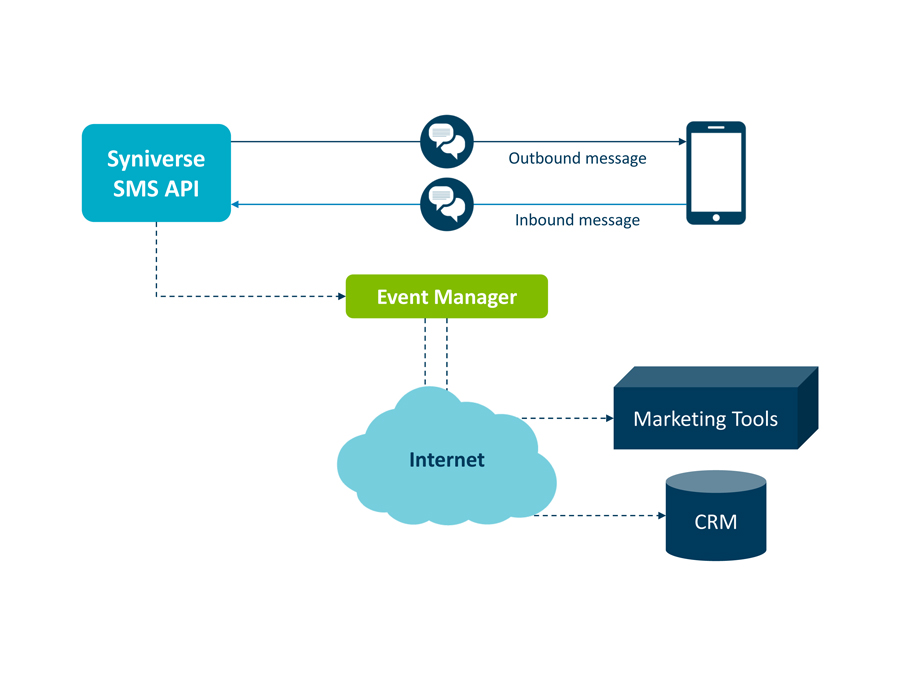
Use Cases
- Messaging Campaign Confirmation: Enables automated delivery receipt notifications to customer's CRM system. For example, when a company is sending messaging campaigns to its end-users, it is important to understand how many messages were received, and whether messages were not sent or delivered.
- Phone Number Verification: Companies can provision phone numbers for monitoring in the Event Manager utilizing proactive feeds. These events relate to the status of a phone number which can change (porting, deactivation or disconnect). Based on the status information received, a company can perform database cleansing in their CRM in near real-time (See Phone Number Verification API overview page for more information on service).
Service Description
Event manager can be configured through a user-interface in the Syniverse Developer Community or through API calls which are described in the resources page. Basic functions of the Event Manager components are described in following sections.
Delivery Confirmation: Events can be delivered in two ways - scheduled or near real-time. Once the delivery configuration is marked "active," the system will start sending events to the active endpoint(s).
- Scheduled Event Delivery records all events that have accrued during the specified time window and stores them into a file. Customers can set a customized schedule through a simple setup that supports a cron statement. Simple schedule supports the following time frames: hourly, daily, weekly and monthly. There is an option to customize the event schedule. To do this, turn the simple schedule "off" then use a cron expression to set a schedule for the Event Manager delivery. If you are not familiar with cron, Syniverse recommends using the simple schedule. Scheduled event delivery only supports JSON file format currently.
- Near Real-time Event Delivery: Sends all events matching customer subscriptions as soon as the system detects them. Instead of storing these events into a file, Event Manager sends them to the end point defined by the customer. This endpoint needs to be accessible from the Syniverse Developer Community, otherwise the events will not be delivered. The end-point for the event delivery has to accept REST as the delivery protocol. Customers can set throttling for event delivery in the case that defined endpoints cannot accept more than a certain amount of requests in a defined amount of time. Supported delivery formats for near real-time event delivery include JSON and XML.
Security Settings for Delivery Configuration: After creating a new delivery configuration, customers can set additional authentication methods before event delivery is granted.
- Follow these steps to set an authentication method to a delivery configuration:
- Go to the "Delivery Configuration" table in Event Manager
- Click the "gear" icon
- Click "Authentication"
This opens a modal where customer have three options for authentication:
- None - No Authentication is required and events are sent to the endpoint without any authentication process
- Basic Auth - Authentication is done by using a username and password combination
- OAuth 2.0 - Authentication through OAuth2 support
OAuth 2.0 Authentication Setup: Environments which support OAuth 2.0 authentication can be linked to the Event Manager. In this case, before sending events to the customer's environment, Event Manager must be authenticated by the end-points receiving the events. OAuth 2.0 settings:
- Access Token URL - End point where Event Manager has to make a call to get an access token
- Client ID - First of the two keys which are used to authenticate and request an access token
- Client Secret - Second of the two keys which are used to authenticate and request an access token
- Scope - OPTIONAL field to pass. This setting can be used to add security to the authorization call, For example, add "Reporting" to specify that Event Manager is only allowed access reporting scope.
- Grant Type - Define how an access token is generated/received
- Client Credentials - Event Manager uses client credentials provided above to request an access token for the connection
- Password - Event Manager generates an access token from a username/password combination (recommendation is that this be used with care)
- Refresh Token - Event Manager stores a refresh token that is used to connect to the customer environment. Customer can set the refresh token to timeout at any given time,
Subscriptions: Used to configure topics and event types the customer is interested in receiving.
- Creating a Subscription: To create a subscription, click the "New Subscription" button. This opens up a modal where the following details need to be entered:
- Topic (mandatory field): Customer needs to define the specific topic they are interested in receiving. Currently, customers can subscribe to the following topics:
| Service | Topic(s) |
| SMS and Voice Service | SCG-Keyword SCG-Sender ID SCG-Voice-Call SCG-Contact SCG-Message SCG-Communication-Assistant |
| Phone Number Verification Service | NIS-Events |
| Media Storage Service | MSS-Messages |
| Batch Automation Service | ABA-Messages |
To get more information about specific topics. go to the "topic Info" menu. This allows the customer to access event types associated with topics, and define event types to receive.
- Event Type: After selecting a topic, this menu shows the specific event types associated with the topic. NOTE: Phone Verification API service requires customer to define a specific event type associated with the topic.
- Delivery Configuration (mandatory field): Defines the specific delivery configuration used to send events to customer end-points.
- Matching Criteria (optional field). Defines events customer is interested in receiving based on defined criteria. For example, in the case that a customer receives mobile originating (MO) messages which contain specific keywords, matching criteria can be defined to receive specific keyword events.
- Start Date (mandatory field): This sets the start time of event delivery. Date can be set to be a future time.
- End Date (optional field): Date when event deliveries will end
Event Reporting: There are four options to access or view specific events in Event Manager:
- Event Viewer: Allows customer to view all events that have occurred in the company environment including event status. Clicking the 'gear' icon shows specific event actions:
- View - Shows specific event information
- Tracking - Lists event delivery attempts
- Republish - Provides option to republish an event
- Mark as handled - Changes the event status to handled
- Event Delivery Dashboard: Provides overall status of delivery configurations receiving events. In the case of a large number of events entering the dashboard, customers can sort to view events that are pending delivery (or queued), pending retry or have failed.
- Event Search: Allows customers to search for all events that have occurred in their environment. For example, a search can be performed by looking for a specific event based on the ID or for a range of events that have occurred within a specified time frame.
- Event Buffer Files: Shows the status of events that were marked for scheduled delivery. Files are stored in the Media Storage Service (MSS) and can be downloaded using the URL provided in the event in "MSS-Messages" topic.
Access
To utilize Event Manager services, customers need to setup the following:
- Company environment in Syniverse Developer Community
- Subscription to Developer Community Gateway services
- Application which has the Event Manager resource activated
Related Services
Currently the Event Manager supports the following services:
- Chat API Service: Enables companies to send and receive messages, and conduct chats with its end-users via a CRM application or cross-channel call center applications
- OTT API Service: Supports personalizing messages, and sending and receiving messages to and from end-users utilizing Facebook Messenger and/or WeChat mobile applications
- SMS API Service: Supports personalizing messages, sending and receiving messages with different content types, recognizing and tracking threads of conversations and conversion events, and providing a higher level of analytical information on communication events.
- Push API Service: Offers an optional push notification mobile SDK that supports iOS and Android applications and interacts with our REST-based APIs.
- Voice API Service: Provides a set of calling features and functionalities that allow customers to trigger outbound calling to one or more recipients
- Batch Automation Service: Processes input files uploaded and stored in the Media Storage Service, and stores the batch process output files in the Media Storage Service for download by the customer
- Phone Number Verification API Service: Identifies phone numbers with event changes and returns a response via the API.
- Media Storage Service: Collaborative, trusted file sharing service that enables the exchange of media files between services for batch processing
